AI Tools
VCU Technology Services licenses a variety of generative AI tools that are vetted, secured and available to VCU faculty, staff and students to use for free. See our list of enterprise tools below for more information, including approved data designations.
.png)
Google Gemini is an AI tool that combines advanced language understanding and generation capabilities to assist users in various tasks, such as writing, researching, and creating content. It leverages Google's extensive data and AI expertise to deliver accurate and context-aware assistance.
Our licensed access to Gemini is approved for Category 2 data and ensures that your prompts and Gemini’s responses are:
- Not available to other customers
- Not used to train or improve any third-party products or services (such as OpenAI models)
- Not used to train or improve Google AI models
NotebookLM is a Google Gemini-powered note-taking and research assistant offered as part of your VCU Google Workspace account. You can upload PDFs, Google Docs, web URLs, and YouTube videos into a "notebook." Once the sources are uploaded, NotebookLM becomes an expert on that content, allowing you to ask questions and receive answers with citations pointing back to the original text. Key features include the ability to quickly summarize documents, generate different content formats such as briefing documents and study guides, and podcast-style audio overviews. It aims to streamline research, enhance productivity, and improve information retention by providing AI-driven insights grounded in your own documents.
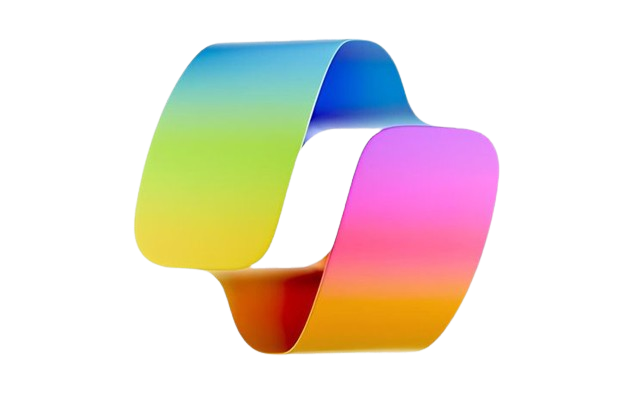
VCU has licensed Microsoft Copilot, a generative artificial intelligence chatbot for all faculty, staff, and students to use for free. Navigate to go.vcu.edu/copilot and login with your VCU email address and password. Copilot is built with the same security, privacy, and compliance standards as other Microsoft products. Our licensed access to Copilot is approved for Category 2 data and ensures that your prompts and Copilot’s responses are:
- Not available to other customers.
- Not used to train or improve any third-party products or services (such as OpenAI models)
- Not used to train or improve Microsoft AI models
Important update: as of November 2024 the Copilot app integration and file upload features no longer work for all VCU accounts. Microsoft now requires OneDrive to be enabled for this feature and we do not currently have OneDrive available for all VCU accounts. If you are interested in getting access to these features, please contact emergingtech@vcu.edu.

Adobe Express is a versatile design tool that allows users to create social graphics, flyers, logos, and more with ease. It offers a user-friendly interface, a variety of templates, and seamless integration with other Adobe Creative Cloud apps, making it ideal for both beginners and experienced designers looking to create professional-quality content quickly.

The Zoom AI Companion feature allows for AI generated transcription and meeting summary features for use in Zoom meetings. VCU has vetted and approved this AI feature for use in meetings, including those that discuss sensitive or confidential information.
Meetings may contain sensitive information that requires the guarantee of confidentiality and security. VCU has vetted and approved the use of this transcription tool in our Zoom platform. We recommend avoiding use of any other third-party bots in virtual meetings at this time. Third-party bots can scrape your calendar for info and keep a written account or recorded minutes of meetings. They may save meetings in unknown places and join meetings when you’re not there.
Our Arabic professor asked us to use Generative AI to teach Arabic grammar and evaluate how it performed. Spoiler alert, it didn’t do very well, but it was a good exercise to learn, like how AI can get stuff right and wrong, and how it can be a teaching tool.
 Jack Glagola
Jack Glagola
Philosophy, ‘26
I’ll put it in a Generative AI, “Hey can you give me four questions and can you explain or expand upon the topic we’re talking about” It’ll give me different topics and actually give me a mini test. It’s almost like a mini tutor in your pocket for free.
 Abriana Villegas
Abriana Villegas
Interdisciplinary Studies, ‘27
Examples of AI in Industry
Artificial Intelligence isn't just a buzzword -- it's revolutionizing industries across the globe. From streamlining operations to enhancing customer experiences, AI is making a significant impact in countless fields. Let's explore how AI is transforming six key industries. Hover over each box to discover specific applications and innovative companies leading the charge in AI adoption.